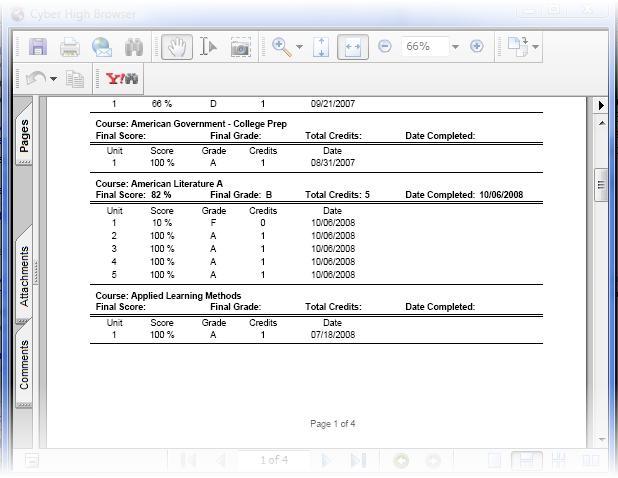When a teacher selects a student from the search grid on a report page,the student remains selected for each subsequent report selection until the teacher searches for and selects a new student from the search results. |
The Student Grade Report is available from the Reports tab of the My Students page and from the Reports menu tab under Students.
To access the Student Grade
report:
Search for the student by First
Name, Last Name, Student
or Migrant ID, and or School
Name, using the search field. Accurate partial
entry consisting of three or more characters will return results.
Select the appropriate user from the search results.
Click on the Show
Report button.
The report will open in PDF
format.
Reports require Adobe Acrobat Reader. If you do not have Adobe Acrobat
Reader installed on your computer, you can download it by clicking
![]() here.
here.
![]()
The Student Grade report is a student specific report that displays the grades the student has received on each individual exam. The report is sorted by course. Completed courses include the Final Score, Final Grade and the date the course was completed. The Student Grade report is not a transcript and should only be used to ascertain student progress.